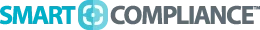10 Frequently Asked Questions About SmartCompliance
We compiled a list of the most frequent questions prospects have about SmartCompliance. We hope this Q&A leaves you feeling more knowledgeable about our product and comfortable taking the next steps in your decision to purchase a certificate of insurance (COI) tracking software.
Question: What is SmartCompliance?
Answer: SmartCompliance is a web-based COI tracking and compliance management software that is accessible via a web browser through our secure portal. The software offers self and full-service solutions that automate COI or proof of insurance renewals, ends manual data entry, and helps ensure compliance.
Benefits Include:
- Streamlined collection, analysis, and renewal of COIs.
- Automated vendor compliance management.
- Reduced cost of claims subrogation.
Question: Is the SmartCompliance application international?
Answer: Yes, SmartCompliance is international. We have product clients all over the world. We work heavily in the United States and Canada because both countries use the same ACORD forms, but we can deal with any type of standardized certificate. Assuming you work with industry–standard certificates, the Optical Character Recognition (OCR) will work.
SmartCompliance is still accessible for non-industry standard forms, but data has to be manually keyed in.
Question: How are COIs uploaded into the software?
Answer: There are three ways COIs are uploaded into the SmartCompliance software.
1. Upload in bulk on your own by dragging and dropping the files on your computer into the software.
2. Uploaded by vendors through our secure portal; branded for your company that we provide you with.
3. Upload into the system through a copier or scanner that’s connected to the software.
Question: What are the most common problems that come up for self-service customers?
Answer: The biggest challenge you may face if you are on self-service is bad scans. If for some reason a bad scan is uploaded the OCR engine will have trouble reading it. SmartCompliance gets high recognition rates on scans that are decent quality, so this isn’t a huge problem for most users.
If a COI is electronically generated, like most are today, the OCR is going to do very well.
Question: What’s the difference between self and full-service?
Answer: The difference between self and full-service lies in the operation of the inbox. Sign up for a free product demo to see how to use the inbox and decide if this is something you want to do. If you don’t want to manage your inbox, our team of professionals will take this over, leaving your plate open for other job-related tasks.
Question: What’s needed for the initial setup of this application?
Answer: For most clients, we like to do the first import. All you have to do is send over an excel sheet of your vendors and if you have a general requirements template send that over too! There are several ways we can do the primary import; it all depends on how you’re currently managing your vendors.
Question: How automated is this application for companies who choose to self-manage?
Answer: If you choose to go with self-service, you are going to have to run the inbox. The inbox is where full-service kicks in. For both self and full-service, the manual data entry of all data from the COI tracking process is automated. We recommend a person review the data to sure the OCR process worked.
Once the data is in, the risk template and auto notification template take over.
Question: Are reminders auto-sent based on the expiration date?
Answer: Yes. The closest expiration date in the policy triggers auto–notifications. When an expiration notice is sent, the existing certificate is attached which saves a lot of confusion on which certificate needs renewal.
Question: If a file is sent by the producer can the insured still submit a document that would need filing?
Answer: Yes, both the producer and the insured can submit their documents. A lot of times we see the producer will submit something then the insured will go in and submit more information. They can both be filed at the same time with that insureds record.
Question: How long do certificates stay in the repository?
Answer: Certificates stay in the repository forever, as long as you’re still a customer. A lawsuit could come up 10 years from now, so we want to make sure you’re always covered. If something does happen and you are no longer a customer, you can export all your data.
We Hope This Helps
We hope these questions help you through your journey to find the right COI tracking software for your needs. Sign up for a free software demo to see SmartCompliance in action!
Try our Software today. It is 100% Risk-Free!
If for any reason you feel that our product did not live up to your expectations or meet your standards of excellence, we offer a no-hassle 100% money-back guarantee for 30-days.