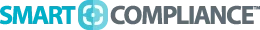We compiled a list of the most frequent questions prospects have about SmartCompliance. We hope this Q&A leaves you feeling more comfortable taking the next steps in your decision to purchase a certificate of insurance (COI) tracking software.
Q: WHAT IS COI SOFTWARE?
A: COI Tracking Software (a.k.a. SmartCompliance) tracks and collects certificates of insurance using artificial intelligence. It also features Optical Character Recognition (OCR). This can import physical documents as digital and editable files. Moreover, SmartCompliance indicates who is in compliance and who is not. This can help improve risk management and assessment.
Q: WHAT IS SMARTCOMPLIANCE?
A: SmartCompliance is a web-based COI tracking and analysis software accessible through our secure portal. SmartCompliance offers self and full-service solutions to automate the certificate of insurance and compliance document tracking process.
Q: HOW ARE COIS UPLOADED INTO THE SOFTWARE?
A: There are three ways COIs are uploaded into the SmartCompliance software.
- Upload in bulk on your own by dragging and dropping the files on your computer into the software.
- Vendors can upload their documents through our secure portal, branded for your company that we provide.
- Upload into the software through a copier or scanner connected to the software.
Q: WHAT’S THE DIFFERENCE BETWEEN SELF AND FULL-SERVICE?
A: The difference between self and full-service lies in the operation of the inbox. Sign up for a free product demo to see how to use the inbox and decide if this is something you want to do. If you don’t want to manage your inbox, our team of insurance professionals will take over, leaving your plate open for other job-related functions.
Q: WHAT’S NEEDED FOR THE INITIAL SETUP OF THE SOFTWARE?
A: For most clients, we like to do the first import. All you have to do is send over an excel sheet of your vendors and if you have a general requirements template, send that over too! There are several ways we can do the primary import; it all depends on how you’re currently managing your vendors.
Q: HOW AUTOMATED IS THIS SOFTWARE FOR COMPANIES WHO CHOOSE TO SELF-MANAGE?
A: Our self-service product allows users to control their own inbox. The inbox is where full-service kicks in. Manual data entry from the COI tracking process is automated for both self and full-service. We recommend that a person review the data to make sure the OCR process worked – we take over this step in full service. Once the data is in, the risk and auto notification templates take over.
Q: ARE REMINDERS AUTO-SENT BASED ON THE EXPIRATION DATE?
A: Yes. The closest expiration date in the policy triggers auto-notifications. When an expiration notice is sent, the existing certificate is attached, which clarifies which certificate needs renewal.
Q: CAN THE INSURED STILL SUBMIT A DOCUMENT IF THE PRODUCER SENDS A FILE?
A: Yes, both the producer and the insured can submit their documents. Many times, we see the producer submit something, then the insured will go in and submit more information. We often see the producer submit something; then, the insured will go in and submit more information. They can both be filed at the same time with that insureds record.
Q: HOW MANY DOCUMENTS CAN THE SYSTEM PROCESS?
A: At SmartCompliance, we know that compliance management is not a one document process. Because of this, we make sure all our clients have an unlimited number of documents they can upload to the system. This means no need to remove expired or certificates with old coverages.
Q: HOW LONG ARE CERTIFICATES STORED?
A: Certificates stay in the repository forever, as long as you’re still a client. A lawsuit could come up ten years from now, so we want to make sure you’re always covered. If you ever decide to leave SmartCompliance, you can export all your data.
Q: IS THERE SUPPORT I CAN RELY ON WHEN I HAVE ISSUES?
A: Yes! SmartCompliance’s support team is here to answer any questions you have about the software Monday through Friday during normal hours of operation. You can easily contact our support team by visiting smartcompliance.co/request-customer-support or by calling (866) 610-7594.
Q: WHAT IS AN ACORD 25 FORM?
A: The Acord 25 form, also known as a certificate of insurance (COI), is a type of liability insurance certificate that represents the contractual agreements between the insured and the insurance agent. The document shows the insurance coverage that an insured holds. An Acord 25 summarizes information about the insurance policy like coverage type, policy number, insurance limits, and effective and expiration dates. Contact information of all insureds listed on the policy is also present on an Acord 25 form.
Q: WHAT IS A CERTIFICATE OF INSURANCE (COI)?
A: A certificate of insurance is a document issued by an insurance provider that supplies all the essential information from an insurance policy. This document verifies that the named insured has coverage and is often required by opposite parties doing business together.
Q: WHEN SHOULD I REQUEST A CERTIFICATE OF INSURANCE?
A: You should request a certificate of insurance from a third party when you are concerned about liability or significant losses. This can include the potential for injury, property damage, or any other situation where an insurer may need to step in and cover losses.
Q: HOW CAN I GET A COI?
A: To get a COI, all you do is contact your insurance agent, and they can issue one within 24 hours. If you are the requesting party, you need software to receive the certificates. Otherwise, you will have endless emails, piles of paper, and follow-up calls to keep track of the first certificates. When policy expiration is approaching, you need to request an updated COI. With COI tracking software, all you do is send over a request for the COI, and the third party can upload it to the software.
Q: HOW MUCH DOES A COI COST?
A: Certificates of insurance are FREE! This means that there’s no reason to hesitate to ask for one when you need a COI. It costs nothing to request a certificate but handling an insurance claim is expensive.
Q: WHO NEEDS TO COLLECT INSURANCE CERTIFICATES?
A: Business owners, contractors, property managers, and anybody working with third parties should request COIs. Some common third parties asked to supply insurance certificates are vendors, subcontractors, or tenants.
Q: WHY DO I NEED TO COLLECT CERTIFICATES OF INSURANCE?
A: There are three main reasons to collect COIs.
- To ensure vendors have the right insurance coverage in place.
- Keep your insurance premiums low by avoiding insurance claims when you make sure those you work with have their own coverage.
- Protect your business against expensive insurance claims.
Q: WHAT SHOULD I LOOK AT WHEN REVIEWING A COI?
A: With COI tracking software, the review process is handled for you, but if you prefer manual methods, here are some things to check:
- Make sure the name on the certificate matches the name of the person you are working with.
- Assure coverage dates are effective for the duration of the project. If coverage is set to expire, make sure you take note to request an updated certificate.
- Assure the COI is for the right type of coverage and the correct coverage amounts are met.
Q: HOW LONG SHOULD I KEEP CERTIFICATES OF INSURANCE?
A: It would be best to keep a COI forever because a claim can always arise down the line. If this is not possible, check your industry standard and follow that.
Q: WHAT IS COI MANAGEMENT SOFTWARE?
A: COI management software is a tool for your business that helps you automate the manual tasks associated with certificate tracking. It manages everything from vendor contact information to certificate collection and compliance reporting, so your company can track end-to-end compliance.
Q: HOW WILL MY COMPANY BENEFIT FROM USING SMARTCOMPLIANCE?
A: SmartCompliance helps companies save time, money, and valuable human resources by streamlining and simplifying the insurance tracking process. Some benefits include:
- Streamlined collection, analysis, and renewal notices for COIs
- Automated vendor compliance management
- Reduced cost of claim subrogation
Q: IS THE SMARTCOMPLIANCE SOFTWARE INTERNATIONAL?
A: Yes, SmartCompliance is international. We have product clients all over the world. We work heavily in the United States and Canada because both countries have the same Acord forms. Still, we can deal with any standardized certificate. Our optical character recognition will work if you work with industry-standard certificates. SmartCompliance is still accessible for non-industry standard forms, but data must be keyed in manually.
Q: DOES SMARTCOMPLIANCE USE OPTICAL CHARACTER RECOGNITION (OCR)?
A: Yes! SmartCompliance features Optical Character Recognition.
Q: DOES SMARTCOMPLIANCE HAVE SINGLE SIGN-ON (SSO)?
A: Yes! SmartCompliance has Single Sign-On.