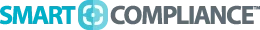The Top 7 Certificate of Insurance Tracking Mistakes and How to Avoid Them with Automation
One Mistake Away from Risk
Tracking Certificates of Insurance (COIs) is a critical part of risk management, especially for businesses that rely on third-party vendors, subcontractors, or tenants. Yet, many companies are still using outdated tools like spreadsheets, shared drives, and manual reminders to manage this process—leaving them vulnerable to compliance failures, legal exposure, and financial loss.
In this post, we break down the 7 most common COI tracking mistakes that put organizations at risk—and how automating your COI process with a dedicated compliance platform like SmartCompliance can eliminate those risks for good.
Mistake #1: Letting COIs Expire Unnoticed
❌ The Risk
An expired COI means the vendor is effectively uninsured, exposing your business to liability if something goes wrong.
✅ The Fix with Automation
SmartCompliance automatically monitors expiration dates and sends alerts to both your team and the vendor—weeks before a lapse occurs.
Related Post: How to Manage COI Renewals Effectively with Automation
Mistake #2: Storing COIs in Disconnected Systems
❌ The Risk
COIs saved in email threads, desktops, or paper files are nearly impossible to audit or retrieve when needed.
✅ The Fix with Automation
Store all COIs in a centralized, searchable, cloud-based system. SmartCompliance creates an audit trail for every document—organized, secure, and always accessible.
Also See: Facing Regulatory Requirements with COI Tracking Software
❌ The Risk
Just collecting a COI doesn’t mean the policy meets your coverage requirements—or that it’s even valid.
✅ The Fix with Automation
SmartCompliance uses AI + OCR technology to automatically extract, validate, and match certificate details against your compliance rules.
Explore: The Future of Compliance: How Technology Is Redefining COI Management
Mistake #4 Ignoring Additional Insured Status
❌ The Risk
Being listed as a certificate holder is not enough—you may not be protected unless you’re also named as an additional insured.
✅ The Fix with Automation
Set custom rules within SmartCompliance to flag COIs that don’t include required endorsements like additional insured, waiver of subrogation, or primary/non-contributory language.
Deep Dive: Certificate Holder vs. Additional Insured: The 2024 Guide to Liability Protection
Mistake #5 Manually Tracking Renewals with Spreadsheets
❌ The Risk
Spreadsheets lack dynamic alerts and are highly error-prone—especially with hundreds of vendors.
✅ The Fix with Automation
Automate renewal requests and reminders. SmartCompliance tracks all COI timelines and sends renewal notices without human intervention.
Backed Up By: Why Manual COI Management is Costing Your Business
Mistake #6 Skipping Internal COI Audits
❌ The Risk
Not reviewing your current COI database regularly could mean missing expired, invalid, or duplicate entries, until it’s too late.
✅ The Fix with Automation
Use SmartCompliance’s real-time dashboards and audit-ready reports to review certificate status at any time.
Helpful Resource: How to Stay Audit-Ready: Simplifying Certificate Tracking
Mistake #7 Not Measuring COI Compliance Metrics
❌ The Risk
Without tracking compliance KPIs such as expiration rate, vendor compliance rate, or resolution time, you can’t improve your program.
✅ The Fix with Automation
SmartCompliance lets you monitor and benchmark key compliance metrics across teams, projects, and vendors in real-time.
For Metrics-Driven Leaders: Essential Compliance Metrics for 2025
Recap: 7 Mistakes You Can Avoid with COI Automation
| ❌ MISTAKE | ✅ SOLUTION WITH AUTOMATION |
Missed Renewals | Expiration tracking & reminders |
Disorganized COIs | Centralized cloud storage |
Unverified Coverage | OCR & AI-based validation |
Missing Endorsements | Rule-based document flagging |
Manual Tracking | Automated COI workflows |
No Internal Audits | Dashboard & reporting tools |
No Metrics | Real-time KPI tracking |
Don’t Let a Simple Mistake Cost You Big
Most COI compliance failures aren’t the result of negligence—they’re the result of using tools that weren’t built for the job. By replacing manual tracking with intelligent automation, you not only avoid costly mistakes—you gain control, visibility, and peace of mind.
Want to see which COI mistakes are lurking in your current process?
Schedule a Demo and fix them before they cost you.